Sometimes signs don't have glosses in one or more written languages.
Signs without glosses in a written language appear at the top of the gloss list. They look different in SooSL Web and SooSL Desktop.
In SooSL Web, signs without glosses all appear as "###".
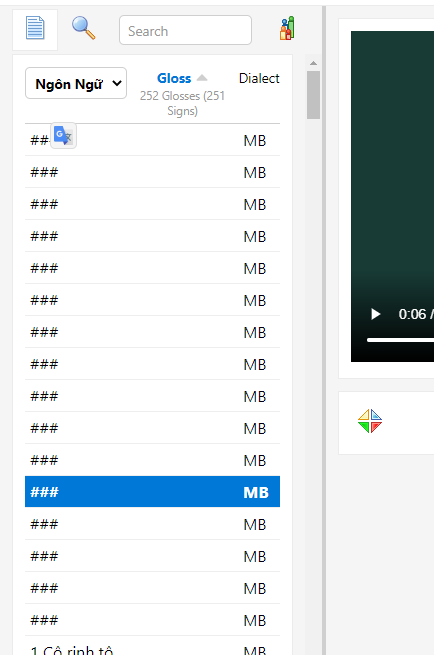
You can click each line to see the sign, but that doesn't help much. You can't use a gloss to find the sign. If you are not the dictionary creator, ask the creator to add glosses for these signs. Then they can upload a new version of the dictionary.
In SooSL Desktop, if there are any signs without glosses, you will see ![]() at the top of the gloss list. You may also see blank lines in the gloss list, one for each sign without a gloss.
at the top of the gloss list. You may also see blank lines in the gloss list, one for each sign without a gloss.
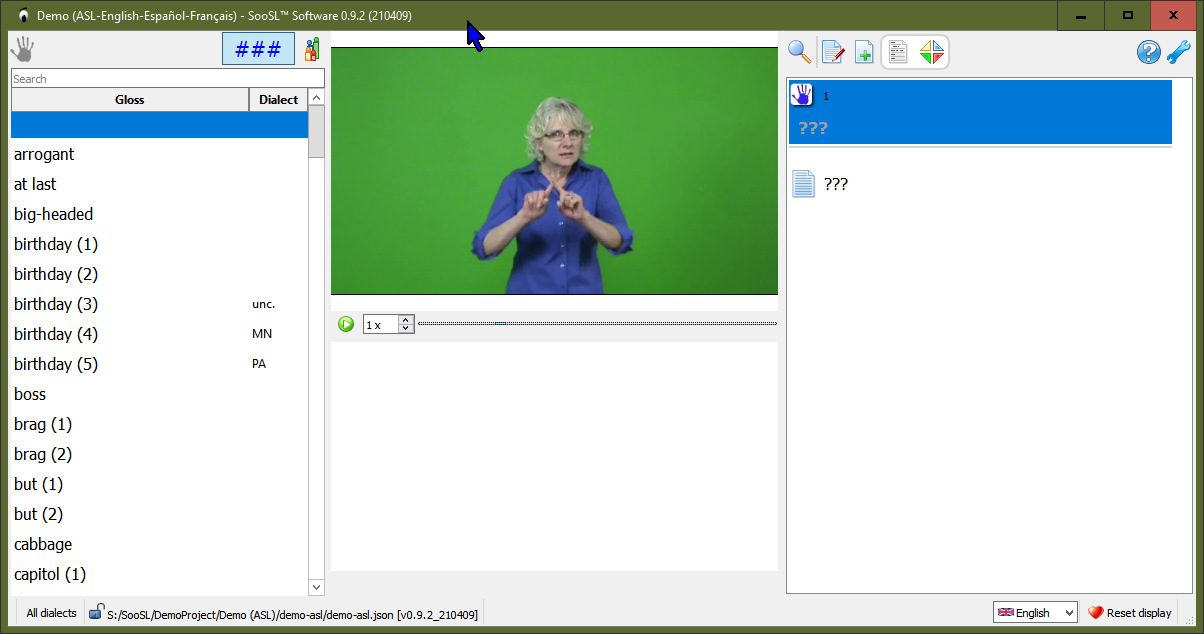
If you click a blank line, you will see '???' on the right as the gloss for that sign. You should edit the sign and add at least one gloss, to make it easier to find the sign in the gloss list. (If you are not the dictionary creator, you can ask the creator to add the glosses.)
If you don't want to add glosses right now, you can click ![]() above the gloss list. This will hide the blank lines from the list. You will not see any signs without glosses.
above the gloss list. This will hide the blank lines from the list. You will not see any signs without glosses.
If the blank lines are hidden and you want to see the signs without glosses, click ![]() to show them again.
to show them again.
After you provide glosses for all the signs in the dictionary, the ![]() icon will disappear.
icon will disappear.
Created with the Personal Edition of HelpNDoc: Transform Your Documentation Workflow with HelpNDoc's Intuitive UI