You can add or edit glosses for a sign.
You can enter edit mode to add or edit glosses in two ways:
You will see a white box for each written language in the dictionary project. (You can decide what written languages to put in the dictionary.)
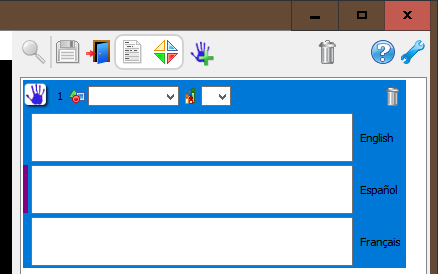
Add a gloss for each written language in its white box. (If the written language has more than one way to express the meaning, you should add more than one gloss.)
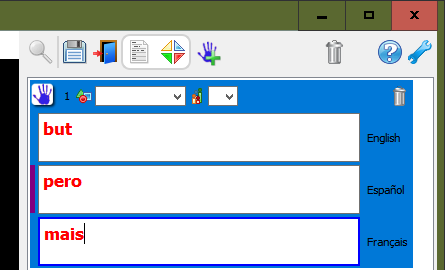
The red color on the words means that you have not yet saved your changes.
To save your changes, click ![]() Save in the toolbar.
Save in the toolbar.
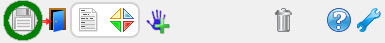
If you are done making changes, exit edit mode to go back to normal mode.
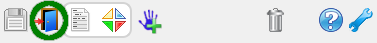
If you have made changes and haven't saved them yet, SooSL will remind you to save them.
Created with the Personal Edition of HelpNDoc: Easily Add Encryption and Password Protection to Your PDFs