When you are done making changes, you can exit edit mode and go back to normal mode. Click ![]() Exit in the toolbar.
Exit in the toolbar.
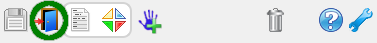
If you have changes that are not yet saved, SooSL will remind you about them.
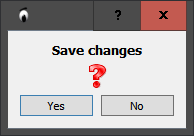
If you want to save your changes, click  . If you want to throw away your changes, click
. If you want to throw away your changes, click  .
.
If you stay in edit mode for 30 minutes without doing anything, SooSL will automatically exit edit mode. It does this so that other users can work on this sign.
Warning: If you have made changes but you have not saved them for 30 minutes, SooSL throws them away. Remember to save your changes before you start doing something else!
Created with the Personal Edition of HelpNDoc: Free Kindle producer