
Sometimes things go wrong inside SooSL Desktop. Some of these errors are "ordinary" errors; SooSL will keep on working afterward. Others are more serious. They cause SooSL to "crash" and SooSL stops working entirely. You can help us solve these problems. Please tell us what happened.
When something goes wrong inside SooSL Desktop, you may see an error message like this:
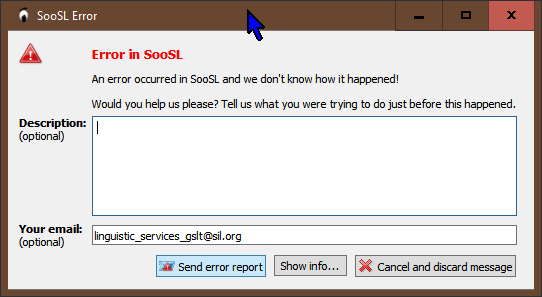
In the description box, please tell us more about what you were trying to do. This helps us understand what went wrong. Then we can fix SooSL so this doesn't happen again.
(Don't make the message too long, because SooSL can't send long messages. Limit the message to about one paragraph.)
You can tell us your email address also. You don't have to do so, but if you do, it helps us. Then we can write to you and ask more questions about what happened. This will help us fix the problem.
SooSL will also send us some technical information about the problem and about your computer. You can see what information it will send; click the "Show info..." button. You will see something like this:
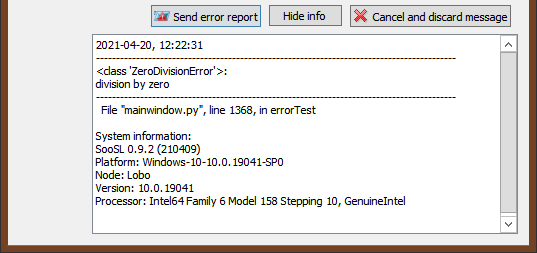
When you are done telling us about the problem, click "Send error report". SooSL will send your report to us.
If you don't want to send us the report, then click "Cancel and discard message".
When errors happen, please do send us reports about them. We want to know if you are having problems with SooSL. These reports will help us to fix the problems.
If SooSL can send your message, then you will see this message:
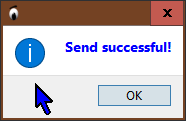
Sometimes SooSL can't send your message. Maybe you don't have an internet connection. Maybe the SooSL website isn't working. Then you will see the following dialog:
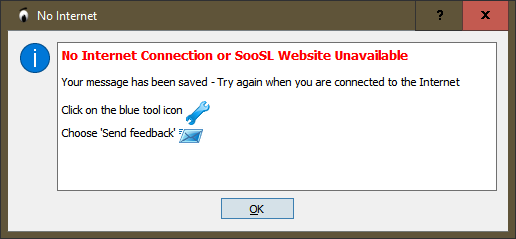
You might also see this dialog if your message is too long. This is a bug in SooSL. We plan to fix this bug in a future version of SooSL Desktop. If you have a larger message (more than one paragraph), or if you see this message over and over again, please use another way to contact us and tell us about the problem.
If SooSL can't send your message, it will save your report for you to send later. The next time it starts, SooSL will remind you to send it.
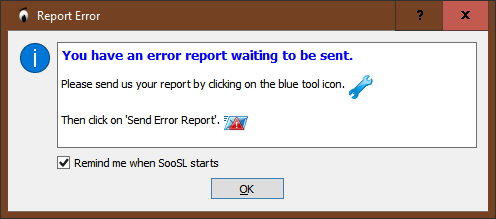
 , then click
, then click  .
.Sometimes an error is very bad and causes SooSL to "crash". That means, SooSL stops working completely. It may close suddenly or it may freeze. If it freezes, you will have to force it to close.
If any of these things happen, then the next time you start SooSL, you should see a message like this:
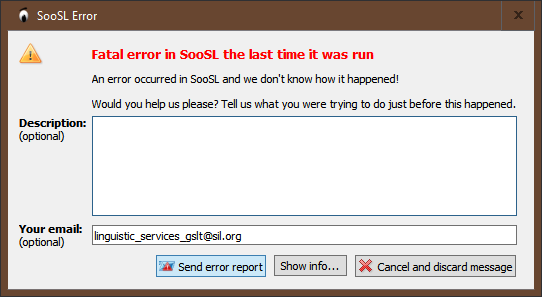
Please fill in the information and send us a report, the same as with ordinary errors above.
Sometimes other things go wrong. Maybe SooSL doesn't do what it is supposed to do, but it doesn't trigger an error message like the ones above. Maybe you think SooSL should do something else.
We want to know what went wrong. We also want to see your other ideas to improve SooSL. You can tell us about them by contacting us. It can sometimes also help if you send us SooSL's log files.
Created with the Personal Edition of HelpNDoc: Make Documentation Review a Breeze with HelpNDoc's Advanced Project Analyzer