Suppose you try to use a video again for a new example sentence. That is, you try to add a video that is already in your dictionary project for another sign. Why would you do this? Sometimes the same sentence can illustrate the use of two or more signs.
When you used the sentence the first time, SooSL converted the video to an internal copy in its folder structure. It uses the internal copy when it shows you the sentence; it doesn't use your original file. That way, SooSL still has a copy in case you delete your original file. Also, SooSL's internal copies are smaller, so the dictionary project can be smaller.
When you use a video again, what should SooSL do? Should it convert the video again, and make a new internal copy? This can take some time. Or should it just make a new copy of the internal copy it already has? This is faster.
SooSL asks you what to do. You will see this dialog:
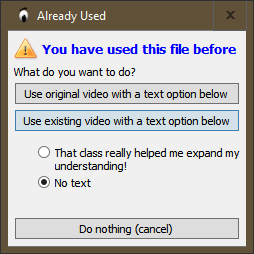
You need to decide two things:
When SooSL is done working, you will be in edit mode. Then you can type a new translation for the sentence, or modify the current one.
To save your changes, click ![]() Save in the toolbar.
Save in the toolbar.
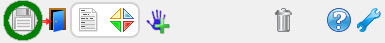
If you are done making changes, exit edit mode to go back to normal mode.
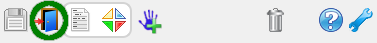
If you have made changes and haven't saved them yet, SooSL will remind you to save them.
Created with the Personal Edition of HelpNDoc: Free PDF documentation generator