A sign can have notes. Notes tell other information about the sign. There are different types of information in notes:
Notes appear under the senses and example sentences.
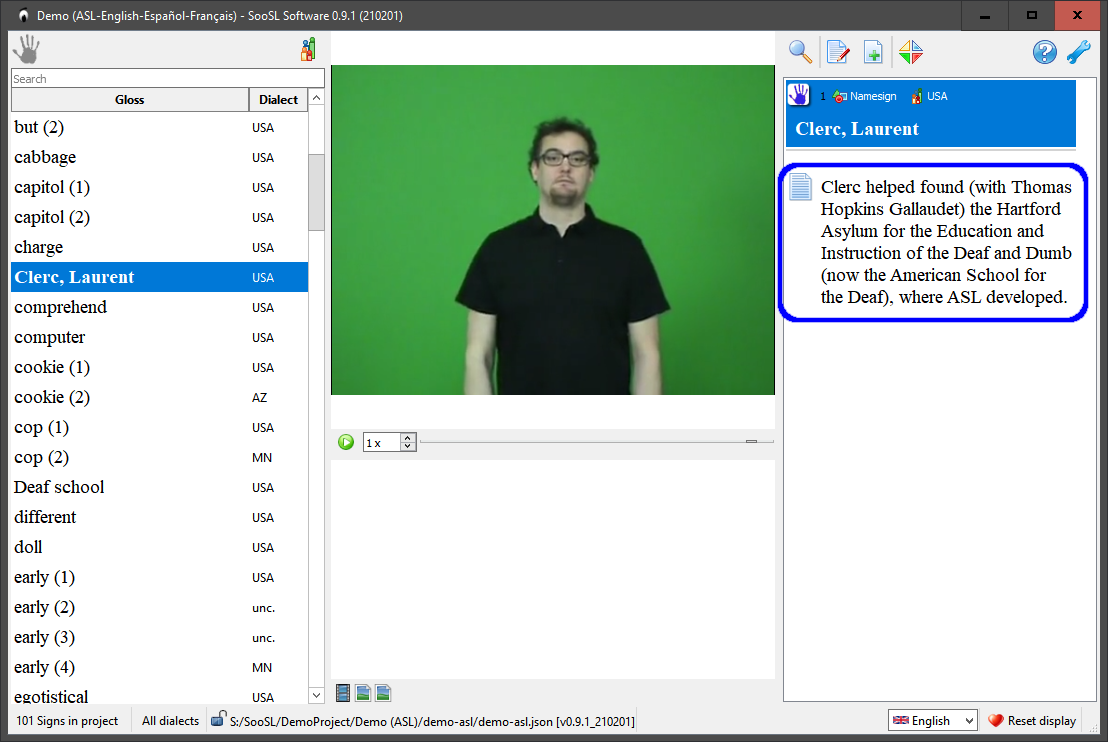
In SooSL Desktop, if there are no notes for a sign, you will see ??? in place of the notes. That is a reminder: maybe you want to add a note.
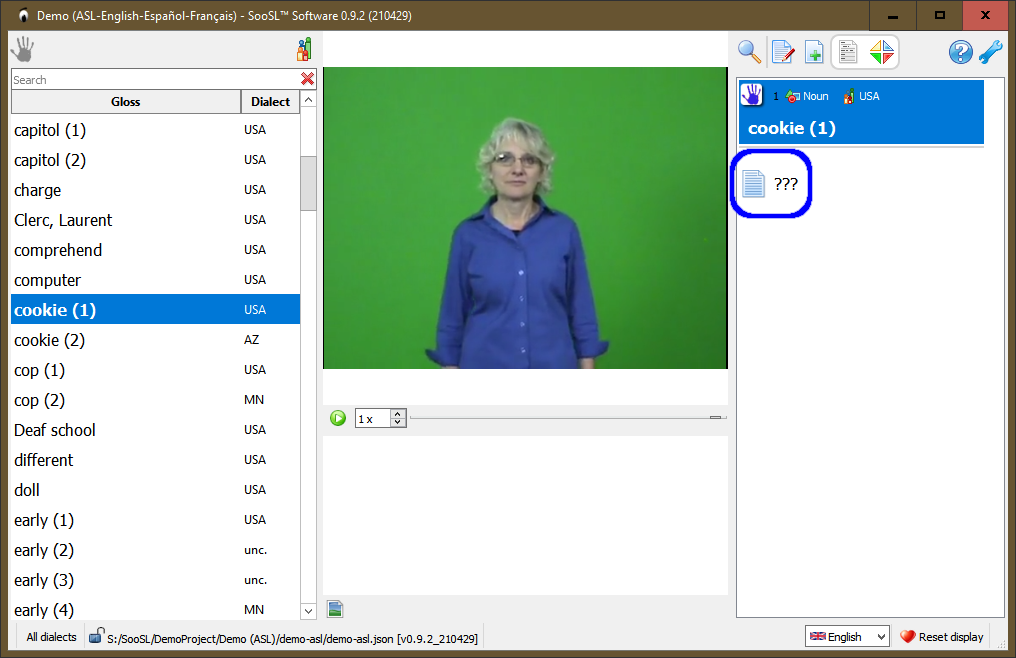
In SooSL Desktop, you can add and edit notes.
In some dictionaries, there are extra videos that say the same thing as the notes.
Created with the Personal Edition of HelpNDoc: Create help files for the Qt Help Framework