You can index signs by handshape. Then people can search for signs by handshape.
Be sure you understand about handshapes before you try to index them.
To index a sign by handshape, first enter edit mode: click ![]() Edit sign in the toolbar. After you are in edit mode, if you see words instead of parameters, click
Edit sign in the toolbar. After you are in edit mode, if you see words instead of parameters, click ![]() Parameters in the toolbar.
Parameters in the toolbar.
Click the 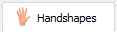 tab.
tab.
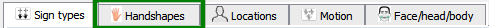
If you can't see the handshapes tab, use the scroll buttons on the right to scroll the tabs left and right. To see all the tabs at once, you can adjust the size of the window or the column.
SooSL knows about more than 200 different handshapes.
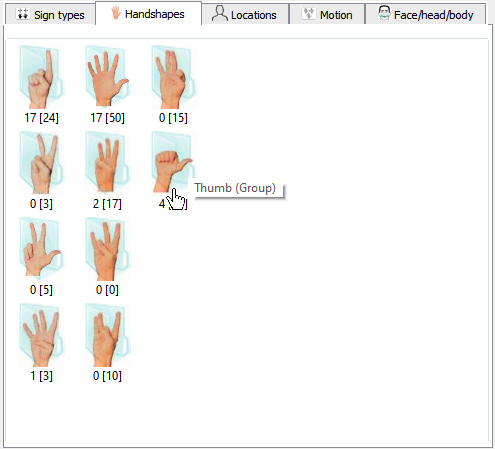
Click one of the groups, and you will see all the handshapes in that group.
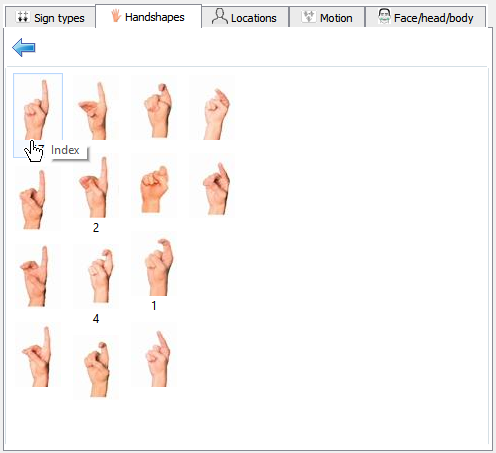
Double-click each handshape that occurs in a sign, in either hand, or drag the handshape to the indexing area. Choose as many handshapes as you need to describe the sign.
To return to the handshape group view, click the ![]() arrow at the top of the handshape page.
arrow at the top of the handshape page.
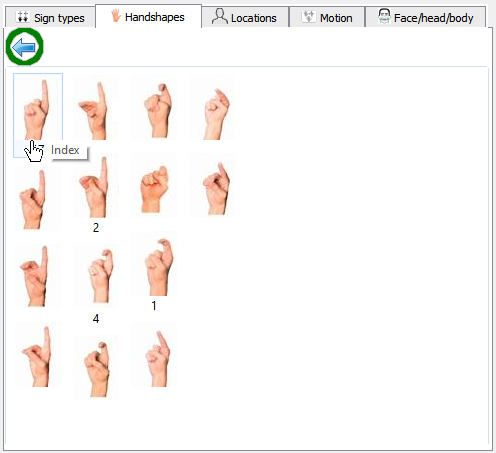
There are two tools that help you find the right handshape:
To read about them, see those help topics.
Sometimes it is hard to find the right handshape. Sometimes you have to look in more than one handshape group. Soon, you will learn where to find the handshapes that occur in your sign language. The numbers under the handshapes tell you which ones you have used before.
Although SooSL contains over 200 handshapes, we don't yet know about all the different handshapes that are used in different sign languages. If you can't find the exact handshape that is in your language, pick one that is almost like it. Then be consistent and pick that same handshape every time. If there is no handshape that is close to a handshape in your sign language, contact us and we can add it. Send us photos of the handshape from three views (front, side, back), like the photos that appear when you use the ![]() light bulb.
light bulb.
If a handshape occurs more than once in a sign, you can only add it once. For example, if a handshape occurs in both hands, you only add it once. (Use a sign type parameter to show that it is a two-handed sign.)
In the indexing area, it doesn't matter what order the handshapes are in. They are in a fixed order that SooSL chooses. It doesn't have to be the same order that handshapes occur in the sign.
If you change your mind, and don't want to index with a handshape, right-click the handshape in the indexing area or drag it to the trash can. (If you have a Mac, there are other ways to do the same thing as a right-click.)
Created with the Personal Edition of HelpNDoc: Free HTML Help documentation generator