In signs, the hands move in different ways. You can index signs by motion. Then people can search for signs by motion.
Be sure you understand about motion before you try to index it.
To index a sign by motion, first enter edit mode: click ![]() Edit sign in the toolbar. After you are in edit mode, if you see words instead of parameters, click
Edit sign in the toolbar. After you are in edit mode, if you see words instead of parameters, click ![]() Parameters in the toolbar.
Parameters in the toolbar.
Click the  tab.
tab.
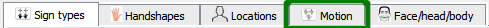
If you can't see the motion tab, use the scroll buttons on the right to scroll the tabs left and right. To see all the tabs at once, you can adjust the size of the window or the column.
You will see several groups of icons. You can use them to describe the motion of a sign.
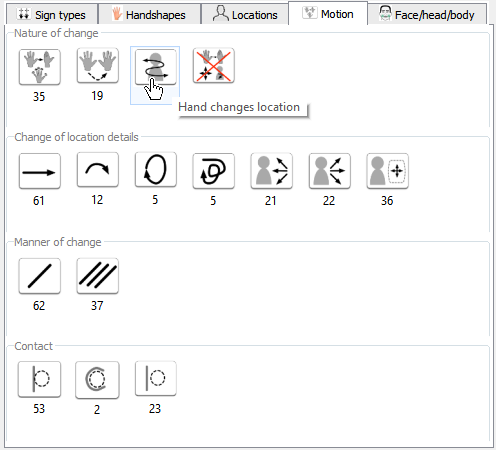
Double-click each parameter that describes the sign's motion, or drag its icon to the indexing area. Choose as many parameters as you need to describe the sign.
Created with the Personal Edition of HelpNDoc: Revolutionize Your Documentation Output with HelpNDoc's Stunning User Interface